When you unexpectedly find yourself working remotely, it can be tempting to spend your workday lounging on your sofa or bed with a laptop. But it doesn’t take long for these awkward positions to start to cause pain and even injury. It’s important to keep good workspace ergonomics in mind, even at home:
Neutral Elbow
- When you sit at your desk with your shoulders relaxed, you should be able to type with your elbows at a “neutral” 90-degree angle. Some options for achieving this include installing a keyboard tray under your desk, raising your chair height, or working at a child-size desk.
- Flat Feet
- Your feet should be flat on the floor with your knees bent at a 90-degree angle to protect your hips and lower back. If necessary, use a footstool.
Screen Height
- Elevate your computer’s screen to a comfortable eye height to avoid needing to bend your neck for long periods of time. This can be achieved with a purpose-built stand, an inverted box or even a pile of books. If you use a laptop, adding an external keyboard will help.
Lumbar Support
- if your chair does not have lumbar support, a rolled-up towel placed against the small of your back should help you maintain the natural curve of your spine.
Standing Desk
- Try to spend part of your day at a standing desk to reduce the strain on your body and circulatory system from sitting. Good options for a standing desk include a kitchen counter or even an ironing board. When standing to type, your keyboard should be a little lower than your elbows.
What creative solutions have you come up with to maintain good ergonomics while working from home?

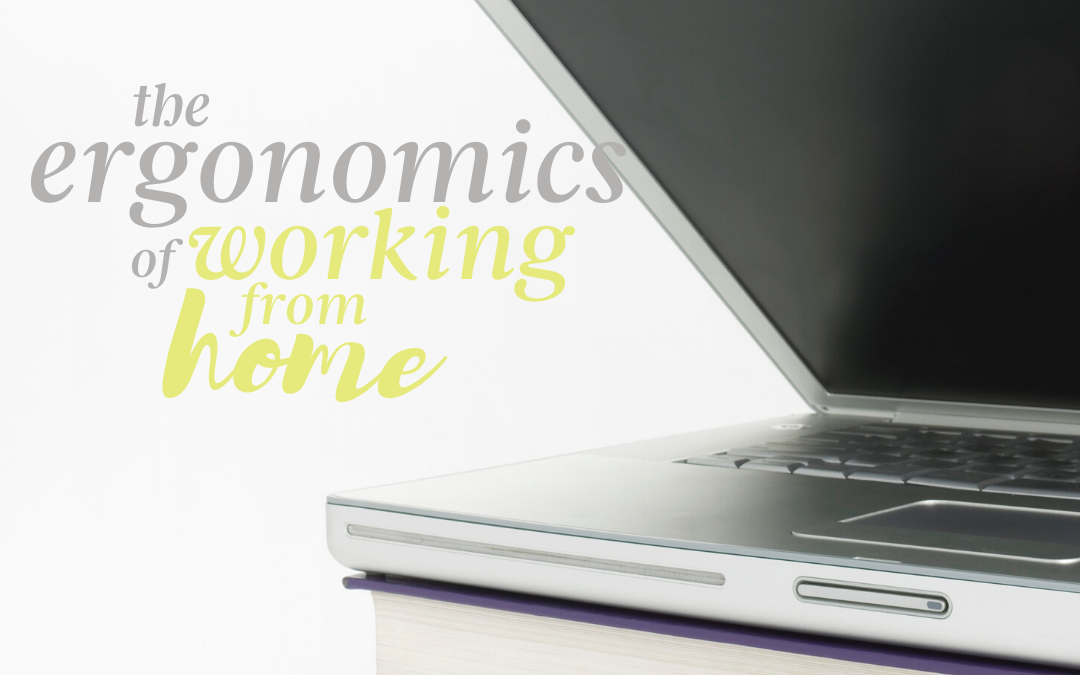
Recent Comments